Coming soon…
Spotify x Bixby Home
Samsung makes devices for every aspect of our lives – smartphones and TVs, tablets, speakers, watches, and more. By partnering with Bixby Home, we can reduce the friction for users to start listening to music on new Samsung devices.

Case Study
Time: 3 Months
Team: App Integrations
Role: Product Design Lead
Samsung is the world’s largest smartphone maker. Spotify is the world’s largest music streaming service. Together, we have the potential to create unique magic moments for users that would be impossible for either of us to build alone.
Together, we can reduce the friction for users to start listening to music on new devices and provide a seamless listening experience within the Samsung ecosystem.
iPhone Setup
asdfasdf
Competitive Analysis
Apple leverages their position as an OS provider and a music service to make it easy to listen to music on Apple devices. Apple Music comes pre-installed on iOS, so people don’t need to download additional apps, and a shared Apple ID across its services means users don’t need to create an account to begin listening to music.
Other competitors are using their ecosystems to provide similar first-party experiences. New Amazon Echo owners can set-up a voice device without having to connect a music service, and users can even enroll in Amazon Music trial memberships using their stored credit card details from Amazon.
Mission Statement
Make it easy to start listening to music on a new Samsung device.

Goals
More Devices
Speakers, TVs, fridge
Better Content
not exclusives, but relevance - Spotify personalization
One way would be to have Spotify pre-installed on the device. Unfortunately, Samsung wasn’t ready for that commitment.
Another option is to introduce Spotify during device setup, but carrier agreements prevent Spotify from adding steps to the Samsung device setup.
The team explored ways to appeal to new users through relevant touchpoints. One surface for accessing music that we identified was Bixby Home.
We add value to these apps by showing relevant content and providing personalized experiences. The goal is to make it so that when there is a context/surface for which music makes sense, there's no friction for the user to see & play music on their Samsung device.
Spotify Card
The Spotify card is a previous integration with Samsung that allows easy access to play controls in Bixby Home.
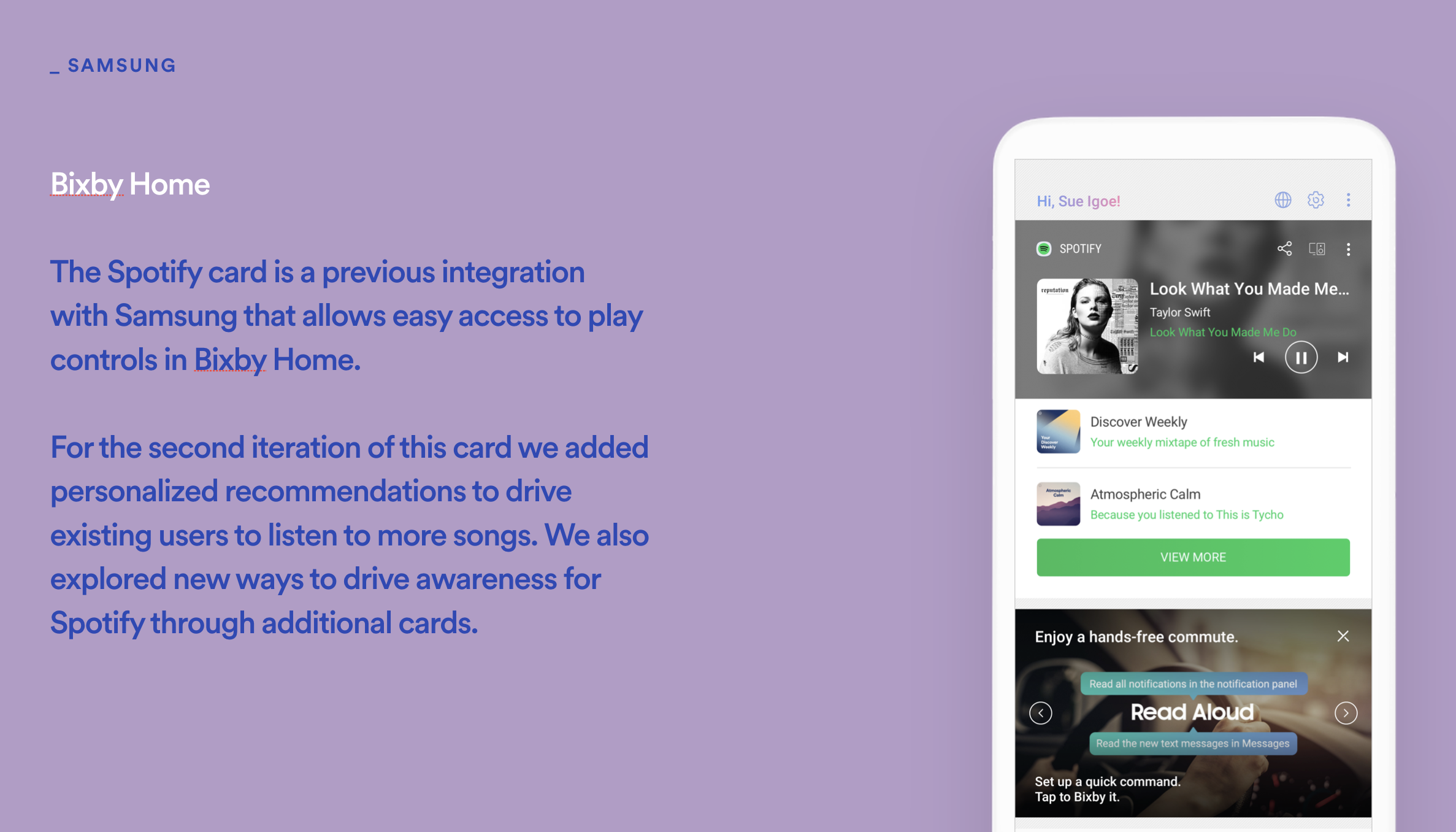
Current State
Bixby is…
Bixby Home is the built in assistant for Samsung devices. The minus one screen is a feed for fresh content: news, videos, social media posts.
Spotify had an existing integration with Bixby to allow easy access to play controls within the Bixby Home app. So it made sense to collaborate with them team to expand the integrations functionality.
Bixby loves us: Bixby, Samsung’s virtual assistant, will automatically connect to Spotify when users ask to receive music recommendations, discover new playlists, and play music.
Spotify voice team work on integration.
Bixby Home is the screen to find new, fresh content.
Users don’t have to add the card manually, it automatically appears when playing content from Spotify. Of course that means that Spotify has to already be installed not the device. For the next phase of our partnership with Samsung we designed an integration to show Spotify content to users who don’t already have Spotify installed.
To introduce Spotify to new users, we explored new ways to drive awareness for Spotify through music discovery.
The integration is essentially a banner ad for new users - when people tap to engage with content they are prompted to download Spotify. How do we personalize content to anonymous users? How do we facilitate music discovery through a banner ad?
iOS Widgets
alkdfj;lasdf

Research
Previously, I worked with Spotify’s user research team to explore the most interesting content for iOS widgets. We explored widgets for:
Trending songs
Concerts near you - requires location permissions
Spotify feed - shows updates from artists you follow on Spotify
Using card sorting exercises we found that users were interested in “Trending songs.”
Based on this research, I designed a Top Charts card to display to new users.
Trending Songs
Unlock custom lenses by listening to songs from popular artists. Unlocking provides exclusivity and authenticity to an artist’s biggest fans, but we’d need to develop custom assets and receive artist approval on a case-by-case basis. Although this was one of the most popular ideas, it was not scalable for the first iteration.
Concerts Near You
Be the cover artist on your favorite Spotify playlists. Unlike Artist Lenses, Playlist Filters give us flexibility and control over the assets, but they’re not as compelling to our users. Tracks represent 81% of the content shared from Spotify. Playlists are the second most shared content type, but they only represent 11% of shares. Playlist Filters would not optimize for the most common use case.
Spotify Feed
Quickly share what you’re listening to on Spotify. It’s automatically generated based on your “Now Playing” status, so it reduces the friction of manually searching for songs. At the same time, it provides authenticity since it only shows the current song you’re listening to. This was the most viable concept, so I iterated on additional executions around this idea.
Share to Instagram Stories
The Share to Instagram Stories user flow.

Top Charts Card
Based on this research, I designed a Top Charts card to display to new users.
So great, we can show new users "Trending songs” to get them interested in downloading Spotify. But we can take this one step further than a generic Global Top Charts playlist. Spotify has country specific Top Charts playlists, and we know the power of personalization, so we can use these to show content that’s more relevant to the user by showing the trending songs in their country.
This is possible by pulling the country code from the device, so a US device will see the USA top charts.
Story View
Viewers can tap the link at the top of the Story to listen to the song on Spotify.
Feature Launch
The feature was announced on stage at F8 in May 2018.

Impact
The partnership with Samsung was announced at Samsung Unpacked in August. Immediately afterward it made the Spotify stock jump 5%.
Estimate 2M XMAUs from Bixby Home,
Bixby Home is Spotify’s highest retaining app-based integration with over a million monthly users, and the new Top Charts card has even higher engagement. Bixby Home Top Charts 3.6% click through rate compared to 2.8% Spotify music card.
Playback integrations like Waze, Clock and Bixby Home have a higher retention than those focused on reach/virality like Facebook Stories or iMessage.
Next Steps
The integration with Facebook Stories features improvements like audio clips and a more noticeable Spotify playback link. Future iterations of the feature could leverage Canvas to create stronger visual Stories that utilize the strengths of the platform.
Next Steps
Deeper integrations with other platforms.
Voice, TV, Speakers
Sign in on one device to sign in on all.
Integrations are marathons - build relationships to allow deeper integrations with current teams and open up new partnerships with new teams.
Success Opens up new relationships
We’re talking to the Bixby Vision team to build visual search for artists and albums and play content on Spotify.
Success of Bixby Home and Samsung Music has convinced Samsung to preload Spotify on its mobile devices.
Samsung will preload the Spotify application on millions of phones in 2019 and continue to integrate Spotify across multiple touch points throughout their ecosystem. Additionally, on every phone that we are preloaded we plan to offer 6-months of Spotify Premium for free.
And there are even more plans to integrate Spotify across multiple touch points throughout their ecosystem in 2019.
Artist Tools
Artists like Selena Gomez and Charlie Puth are using the feature to engage with their followers.
Since Spotify’s inception, we’ve studied how people use Spotify. We know that listeners stream different kinds of music at different times, in different places, and most importantly, on different devices. We think music should be easy to access on ALL of your devices—and we want it to be seamless to switch from one device to another.
— Daniel Ek, Spotify CEO
Trending Songs
Unlock custom lenses by listening to songs from popular artists. Unlocking provides exclusivity and authenticity to an artist’s biggest fans, but we’d need to develop custom assets and receive artist approval on a case-by-case basis. Although this was one of the most popular ideas, it was not scalable for the first iteration.
Concerts Near You
Be the cover artist on your favorite Spotify playlists. Unlike Artist Lenses, Playlist Filters give us flexibility and control over the assets, but they’re not as compelling to our users. Tracks represent 81% of the content shared from Spotify. Playlists are the second most shared content type, but they only represent 11% of shares. Playlist Filters would not optimize for the most common use case.
Spotify Feed
Quickly share what you’re listening to on Spotify. It’s automatically generated based on your “Now Playing” status, so it reduces the friction of manually searching for songs. At the same time, it provides authenticity since it only shows the current song you’re listening to. This was the most viable concept, so I iterated on additional executions around this idea.
Animated Prototypes
I created prototypes to show how users could share their music habits with compelling Stories.




